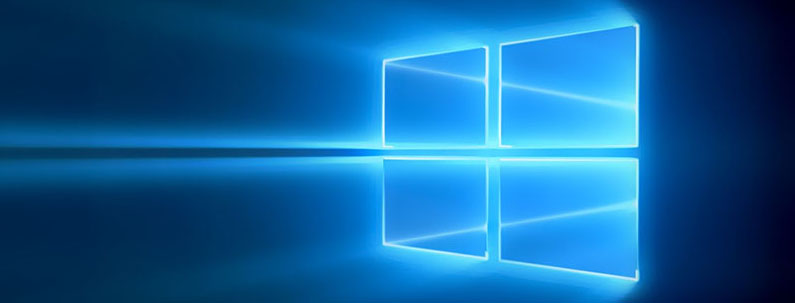Can I get the free upgrade if I don’t want to upgrade this month?
Seems like a simple question. If Microsoft wants us to upgrade so badly, why is there an expiration date on the free upgrade?
There is a way to preserve the Free upgrade but it is not for the faint hearted. It requires creating two full system restore backups (and maybe two separate backup drives depending on their size).
Step one: (this is always step one) BACK UP your computer.
Step two: Accept and install the free upgrade, and activate it.
Step three: Make a Full Backup of your activated Windows 10 computer.
Step four: Revert to the previous version on your system.
Viola:
You now have your old version of Windows running again, AND a full backup copy of Windows 10 for that machine, ready to be restored at some later date.
Seeing it in 4 easy steps makes it look easy. In fact it is relatively easy to do, if you have lots of extra time and a large external drive. But for the casual user this is an enormous task, and is full of opportunities for failure.
As always, if you are considering upgrading your Windows machine, make sure everything you use on the computer now will work with the new version of Windows.
FCBC can help, and I am always willing to come to your home or place of business and help you make sure it is a smooth transition.