Many home users and businesses have the feeling that they don’t need to worry about Cyber-Security. They don’t do things on their computer that are questionable, they have anti-virus running on their computers, or maybe they use a Mac, so there is not much to worry about.
Or so they believe.
I recently repaired a new Macintosh computer which had been badly infected with a virus. Later the owner told me that he had clicked a link in an email that in his gut he felt was a fake, but the offer was just too good.
Security companies tell us is that simply trusting Anti-Virus apps to protect our computers and our most important information is at best “wishful thinking”. There are so many ways that the bad guys trick us into by-passing these defenses and “giving” them access.
It’s called Social Engineering. They often create a good looking replica of an official email from a bank, investment firm, or company like PayPal. Often these are not well crafted and include poor grammar. But recently these fake email have taken on very clever and convincing form.
So, what can a person do to avoid being tricked? Here are a few recommended ways:
- If you get an official looking email from your bank, do not click any links in the email. Instead, open up your browser and go to the bank’s website by typing in the web address or using a bookmark you have created previously. Then confirm that it has the Security LOCK Icon. It will be green, and look like the lock below in the address bar.
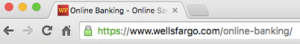
- If it sounds too good to be true, it probably is. You’re previously unknown uncle in some far off land HAS NOT left you $12 million dollars – Trust me, he hasn’t.
- Make sure that you update your software, including your anti-virus software. Most of the exploits that are in the news are based on un-patched software.
- Have a trusted advisor that you can call when you have questions about how your computer is acting. If it begins to do things that don’t seem right, get someone qualified to check it out.

