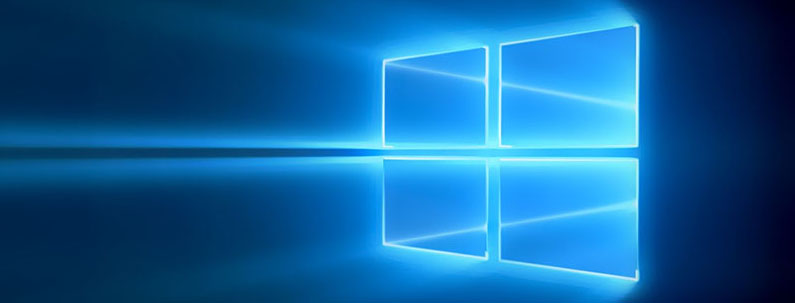Speaking with customers provides a unique viewpoint on the uncertainty felt about the Windows 10 upgrade.
Should you just give up trying to stick with what you have and let Microsoft upgrade your operating system to Windows 10?
There are many reasons to upgrade, as well as many concerns about what may or may not work after the upgrade. When I upgraded my primary windows laptop, I ran the system check which told me that everything would work fine after the upgrade. In fact, once the upgrade was finished my main backup drive was no longer functional. The drive was fine, but the high speed port I had it connected to no longer worked.
All I had to do was move it to a slower USB port and it worked fine. However, I should not have had to do make any changes because the system check gave me the all-clear signal to upgrade. Would the normal user know to move the backup drive to a different USB port to get it functional again? Probably not.
The simple truth is that Microsoft is ramping up their efforts to get as many computers upgraded as they can before the end of July. They continually make changes to the Windows 7 & 8 updates, which make it very hard to know what is needed and what is designed to “coax” you into upgrading to Windows 10.
If you are uncertain about what to do, it is best to consider your printer, scanner, and other external devices like your camera and backup drives. Also you need to think about what software you use.
A neighbor found his computer upgraded to windows 10 (without his explicate permission) and then found that Freecell Solitaire was missing. This may seem like a trivial problem to some, but this was a major part of his computer use, which had been taken from him. Sure, he can find a replacement. But all of his score history and familiarity with the game would be lost. He felt like Microsoft had stole into his office and messed up his life. Sometimes it’s the smallest things we use a computer for that are the most annoying when they change.
Moral of the story:
Take a good look at how you use your computer and the things that you plug into it (like a camera or photo scanner). And ask yourself what you would do if you could not use these products after the upgrade. If any of these things are really important, then you need to do research and see if they are known to be OK with Windows 10. Or, you could contact FCBC, and I’ll help you make these determinations and then if you want, help you upgrade, or stay with Windows 7 or 8.