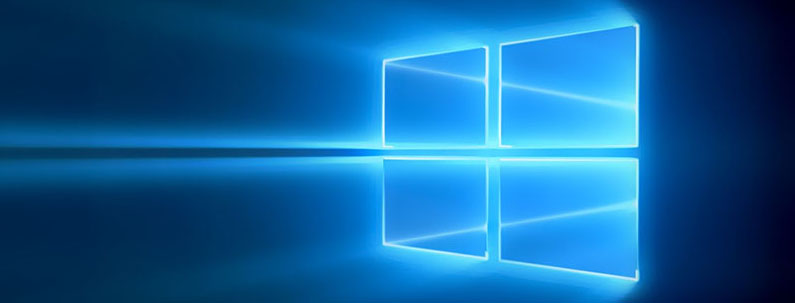With the changes we see in Windows 10, probably the most confounding is automatic updates. We can no longer tell Windows not to update. Moreover, the updates can mess with our settings and occur at inconvenient times.
It is frustrating to sit down in front of your computer to do a task and finding that it is in the middle of updates. When you find out that these updates will possibly take an hour or longer, it’s like rubbing salt in the wound.
Microsoft suggests that you change the “Active Hours” settings. This tells Windows that you are using the computer during certain hours and stops updates from taking place during those hours. But, if the machine is turned off when you are not using it, the updates cannot be done, and will happen when you are trying to use it.
This year I have seen more failed Windows updates than in any prior year. I suspect that this is largely due to folks getting frustrated and interrupting the update by forcing the computer to shut down during the update. Very seldom do I see an update fail on the bench when I am working on a computer. I have seen them take many hours, which is why I suspect that they fail due to “user interaction”.
Here are a few hints to help ease the frustration:
- Set up your “Active Hours” by clicking the Windows key, then typing “Change Active Hours”. This will find the correct setting and show it to you at the top of the search results box. Just click on it, and the Settings will open. Below the Windows Update section, you will see a link to Change Active Hours. (hint, you can set a max of 18 hours)
Side note: if you have not used the Windows 10 search capability before, you will find that it is incredibly powerful for finding documents and settings on your computer. - Leave your computer running overnight at least once a week, so that your updates can occur during the night.
- Expect that your computer may still have to finalize the updates once you have logged in. I suggest that you log in before you go get that first cup of coffee. That will give it some extra time to finish up.