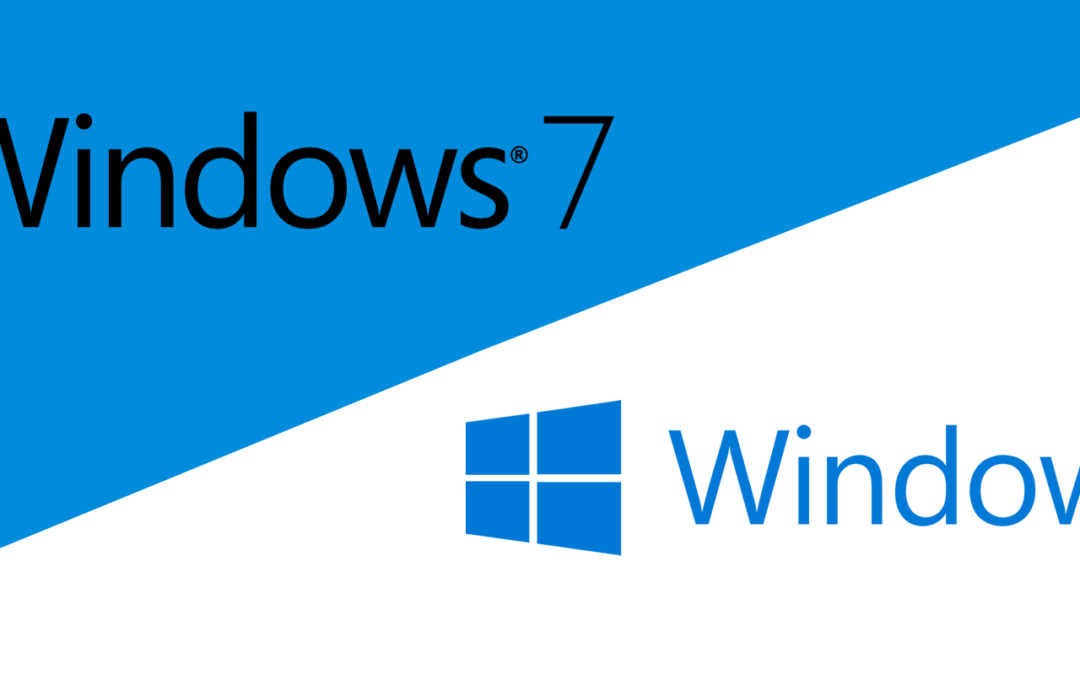Contrary to popular belief, you need not purchase a new windows 10 license, if you are updating from windows 7. So, the answer to the question is “It typically costs nothing to update to Windows 10.”
All you need to do is download the Microsoft Windows 10 Update Assistant (directly from Microsoft.com) and start it running on your windows 7 computer. It takes about an hour to finish and then you will be running Windows 10.
Updating can get tricky if your computer is old (7+ years) or running poorly. In this case, you may want to have a professional look at your computer and do the update for you.
This past weekend, I updated 9 computers. 8 of the 9 computers updated without any issue and all of the applications and files were right where they had been prior to the update. The one that was problematic, was not a typical computer with a typical Windows 7 installation. It had been a company server, and really needed a fresh install of Windows anyway. All of these computers were updated using the old Windows 7 license key and are fully authenticated by Microsoft.
If you are thinking about updating to Windows 10 and you want to breathe a bit of new life into your computer, consider adding a Solid State Drive. This will make the computer 10-15 times faster than the first day you owned it.
The cost of updating your current computer will be much less expensive than buying new. And you don’t have to start at square one, reinstalling all of your software, and moving all of your files.
Consult an expert and you may find that you can quickly and inexpensively update to Windows 10. Or, if you are somewhat technical, you can update it yourself for free. Just be sure that you get the Windows 10 Update Assistant directly from Microsoft.com.